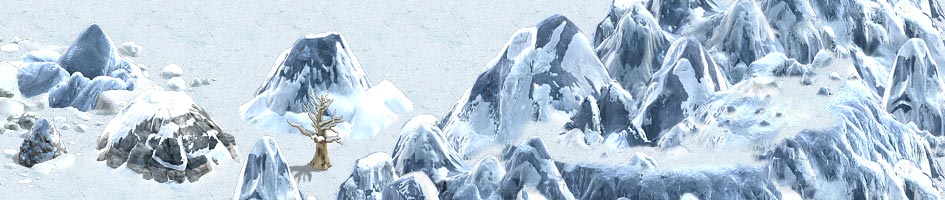|
This post created by ignored player and thus hidden.
Double click to show.
|
|
|
Here I will try to address all typical technical issues with the game you may run into. If the game brings up an errors when you are trying to run it, or unable to update itself or connect to our servers, in majority of cases the problems are typical. Here is the list of them, so run through them before you will submit a bug report: - Reboot your computer. This is a first thing to do, to rule out weird errors that come out of nowhere disappear as suddenly as they come.
- Run as administrator. Make sure you are running the game as administrator. To do so, right click on the game icon and select "Run as administrator" to see if it solves your issue.
- Reboot your router / modem. Sometimes if you are having connection issues it is caused by your router/modem/wi-fi spot so reboot it just in case.
- Firewall / antivirus. Make sure the game is not blocked by your firewall / antivirus software. Due to self-update nature of the game various security software may trigger false positive on our game, blocking it. There are 3 files which is used to run the game, make sure they are not blocked:
- Totem Tribe 2.exe
- core.exe
- Enkord Update Agent.exe
Sometimes firewall / antivirus block the game quetly even after you allow it to run, so to be 100% sure it is not your security software - disable it completely for a limited time and try to run the game to see if it helps. Enable it back later after you have tried to run the game without it. Sometimes it's the opposite - there may be a trojan / virus or other software which conflicts with the game and prevents it from operating normally, so checking for viruses is a valid thing to do. - Ports. In order to connect, the game requires the following TCP ports to be open:
Make sure your antivirus / firewall software is not blocking those ports. Sometimes the ports are blocked at your Router or Internet Service Provider. If it is open at your computer and router you may need to call your ISP and ask to open up the ports listed above. - Blocked file. Sometimes after game update, windows update of some other event one of the game files may become blocked and there will be an error which says something along the lines "you don't have permission to access file XXX". In such case when you explicitly allow permission of full access to that file it helps and the game starts working again.
- Reinstall. Sometimes if the game is corrupted, it helps to uninstall it completely, then re-download it from our website and re-install it anew. Don't worry about loosing your progress, everything is stored at our servers, so after re-install you can enter your login/password and continue playing from where you left off.
- Check free space. Finally pretty obvious and less likely case, but worth mentioning - make sure you have free space on the drive where your game is installed and on the system drive too.
|
|
|
|
|
This post created by ignored player and thus hidden.
Double click to show.
|
|
|
Hi, I've been playing for five days straight and had no problem starting the game. Now the launcher crashes when it checks for updates. It asks if I want to send an error report and I say yes. Does this error report go to your team? Any reasons why today would change and the launcher crashes before I can get a prompt to click 'play'? I did reboot. Thank you for looking into this! btw, this might help you guys, the error message is up now and it reads: The launcher has encountered critical error and needs to be closed... Crash Report generated and saved to: C:\ProgramData\Encord\Totem Tribe 2\Launcher\crash-launcher-20160208-171101.zip |
|
|
|
|
This post created by ignored player and thus hidden.
Double click to show.
|
|
|
We haven't made an updates to the game in the recent days, so something have changed on your side which cases this problem. Something related to the video card and/or drivers if I am not mistaken. Try to update your video card drivers and other possible solutions in this thread. |
|
|
|
|
This post created by ignored player and thus hidden.
Double click to show.
|
|
|
I will copy the reply from common chat due to the lack of better explanations: [20:04:01] Gamergirl: berserker I had actually just updated my graphics driver, and
found that Steam had given me a 'booster' of sorts, so uninstalled it. Steam can be
invasive. |
|
|
|
|
This post created by ignored player and thus hidden.
Double click to show.
|
|
|
If anyone has a problem with the launcher crashing as it searches for updates, I solved that problem in my game by uninstalling 'raptr' a program that Steam installed in my pc. |
|
|
|
|
This post created by ignored player and thus hidden.
Double click to show.
|
|
|
games its all time loading,i have disabled firewall,antivirus,reboot pc,run as administrator ,pc has enough free space to run game.i dont know where is the problem |
|
|
|
|
This post created by ignored player and thus hidden.
Double click to show.
|
|
|
If anyone has a problem with the launcher crashing as it searches for updates, I solved that problem in my game by uninstalling 'raptr' a program that Steam installed in my pc.
Just did a quick search. It's only bundled for AMD users. If your graphics card is an AMD then Raptr will be automatically bundled for probably a few old cards and newer ones. But it is safe to uninstall and it isn't a virus, just a client and graphics booster that doesn't work for the game's engine.
Edited 2 minutes later by Robert.
|
|
|
|
|
This post created by ignored player and thus hidden.
Double click to show.
|
|
|
games its all time loading,i have disabled firewall,antivirus,reboot pc,run as administrator ,pc has enough free space to run game.i dont know where is the problem
The game is in alpha stage, so it is quite unoptimized. It is loading for a long time on some old computers, try to wait longer to see if it loads. Are you talking about white screen with "Loading..." text, right? |
|
|
|
|
This post created by ignored player and thus hidden.
Double click to show.
|
|
|
games its all time loading,i have disabled firewall,antivirus,reboot pc,run as administrator ,pc has enough free space to run game.i dont know where is the problem
The game is in alpha stage, so it is quite unoptimized. It is loading for a long time on some old computers, try to wait longer to see if it loads. Are you talking about white screen with "Loading..." text, right?
its working now ,thank you :)
Edited 7 minutes later by janiss.
|
|
|
|
|
This post created by ignored player and thus hidden.
Double click to show.
|
|
|
On my older system, following today's update, the white loading screen stayed up for about 90 seconds before the game came up. This has been fairly typical in recent weeks, earlier versions loaded more quickly. |
|
|
|
|
This post created by ignored player and thus hidden.
Double click to show.
|
|
|
Turned out the solution for me was none of the above, but redownloading the launcher. (Thank you, Geek Squad!) |
|
|
|
|
This post created by ignored player and thus hidden.
Double click to show.
|
|
|
Turned out the solution for me was none of the above, but redownloading the launcher. (Thank you, Geek Squad!)
Yes, one of the potentially viable solutions, forgot to add it into the main post, added now. |
|
|
|
|
This post created by ignored player and thus hidden.
Double click to show.
|
|
|
Turned out the solution for me was none of the above, but redownloading the launcher. (Thank you, Geek Squad!)
Yes, one of the potentially viable solutions, forgot to add it into the main post, added now.
What does this mean? I am back to square one on this again after the update from today April 12th, when I go to relaunch the game it just sits there starring at me. I do not want to have to uninstall and then reinstall the game all the time |
|
|
|
|
This post created by ignored player and thus hidden.
Double click to show.
|
|
|
I have uninstalled the game again, and tried to reload again. It does not want to download, it keeps failing. I am sure this is something really easy to fix. But I am not smart enough I guess. Do I only get so many downloads for my account? |
|
|
|
|
This post created by ignored player and thus hidden.
Double click to show.
|
|
|
I finally downloaded the game 2hr and 30 min, it said play and then it disappeared. It says checking or game Launcher. Any suggestions from anyone? |
|
|
|
|
This post created by ignored player and thus hidden.
Double click to show.
|
|
|
All possible problems/solutions are above in the first post, if you sorted out everything you should be able to run it. |
|
|
|
|
This post created by ignored player and thus hidden.
Double click to show.
|
|
|
If you get a network error, check your modem and reboot it. That was my problem. Thanks Cleo! |
|
|
|
|
This post created by ignored player and thus hidden.
Double click to show.
|
|
|
All possible problems/solutions are above in the first post, if you sorted out everything you should be able to run it.
I tried everything you suggested and still can't get past the "checking for launcher update" screen. |
|
|
|
|
This post created by ignored player and thus hidden.
Double click to show.
|
|
|
I tried everything you suggested and still can't get past the "checking for launcher update" screen.
Then you did one of the steps incorrectly, like firewall / antivirus step. |
|
|
|
|
This post created by ignored player and thus hidden.
Double click to show.
|
|
|
I have turned off every single protection windows and explorer has. I have uninstalled and installed again and it is now updating again which will take about 1/2 hour. My concern is that if the only way this program will run is by turning off all the protection, is it really a game I want to play? I enjoy the game and am hoping that another solution can be found. |
|
|
|