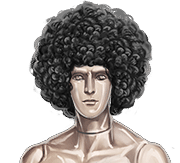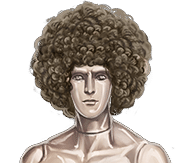|
This post created by ignored player and thus hidden.
Double click to show.
|
Today's update adds ability to zoom in/out on the world map screen. You can use mouse wheel to do it or pinch if you have touch screen. Similar zoom ability is in the works for actual game as well. Additionally we have redesigned perks screen to make icons bigger and more prominent and easier to click (which is important if you have small screen like mobile phone) Also there are numerous minor improvements like selection icons on the side of hero and alliance screens, different item categories selector on hero tab and small tweaks in other places, too numerous to mention. The update was uploaded for browser version as well.
|
|
This post created by ignored player and thus hidden.
Double click to show.
|
|
Anonymous
|
After some more testing, I still had 3 crashes: one just by logging on hero of another account of mine which is still in stone age, one during the dialogue you have when you start a new hero and one trying to enter my info age town but in landscape mode instead of portrait. First 2 crashes could mean that, while game works fine in later ages, it can crash in the beginning of the game, scaring new players. Another bug, I sent an army attacking a town, I wanted to click on that army and it immediately deselected it, I had to click many times on it for the army to stay selected. But very good update overall. |
|
|
|
|
This post created by ignored player and thus hidden.
Double click to show.
|
|
|
I assume you are talking about web version?
|
|
|
|
|
This post created by ignored player and thus hidden.
Double click to show.
|
|
|
This post created by ignored player and thus hidden.
Double click to show.
|
|
|
I am finding the hero perks section very confusing. I feel like I need a road map to follow the arrows. |
|
|
|
|
This post created by ignored player and thus hidden.
Double click to show.
|
|
|
I am finding the hero perks section very confusing. I feel like I need a road map to follow the arrows.
I agree, had to look see which ones had color before i could choose next one. Prefer the old one for hero perks, it was much clearer to see what the next available one was. Had a green square to show you had enough points to choose that one. |
|
|
|
|
This post created by ignored player and thus hidden.
Double click to show.
|
|
|
Yes, it may be confusing, but the old one was too tiny to fit the phone screen and we are adjusting interface to be playable on phones too, thus larger icons.
|
|
|
|
|
This post created by ignored player and thus hidden.
Double click to show.
|
|
|
Yes, it may be confusing, but the old one was too tiny to fit the phone screen and we are adjusting interface to be playable on phones too, thus larger icons.
The size is no problem, the way they are arranged is. Can't you put them back into columns? I don't think new players will be able to make out what leads to what...
|
|
|
|
|
This post created by ignored player and thus hidden.
Double click to show.
|
|
|
Btw. you don't need an icon for each level of each perk - why not use 1 only, with a number showing what level it is now? It could be grayed out and without number if it at lev 0. And to show that it can be "bought" it could have a green outline (same for the ones that become available later). Make it gold or sth once it's maxed up to lev 6.
|
|
|
|
|
This post created by ignored player and thus hidden.
Double click to show.
|
|
|
Yes, it may be confusing, but the old one was too tiny to fit the phone screen and we are adjusting interface to be playable on phones too, thus larger icons.
The size is no problem, the way they are arranged is. Can't you put them back into columns? I don't think new players will be able to make out what leads to what...
The way they are arranged is because of their size. You cannot arrange them otherwise and fit all on low resolution screen.
|
|
|
|
|
This post created by ignored player and thus hidden.
Double click to show.
|
|
Anonymous
|
With firefox on windows: - Unlike someone else, game doesn't crash when fighting monsters in location - Since game can be slow sometime, like when leaving reports tab to be back in the game, after a while firefox adds a bar saying something like "this page slows down the game, click here to close it or wait for it to respond". I waited, the bar disappeared, but this cause the cursor bug, that is that the system cursor is now higher than game cursor. - The windows client has a limitation of how many characters can be sent in a message, but on browser, you can try to write longer message, and when you press enter it doesn't send the message, the extra characters are removed from where you type so it can be frustrating, with the game client there isn't this problem because you directly see that no more characters appear on the screen (unless you're looking at the keyboard when typing that is).
Edited 21 seconds later by Anonymous.
|
|
|
|
|
This post created by ignored player and thus hidden.
Double click to show.
|
|
Anonymous
|
Edited 24 minutes later by Anonymous.
|
|
|
|
|
This post created by ignored player and thus hidden.
Double click to show.
|
|
|
bonjour! sur le web c'est plutфt pas mal mais je plante des que je consulte les conseillers et sur ma tablette Android toujours pas pu jouer il bloque au chargement а 99% |
|
|
|
|
This post created by ignored player and thus hidden.
Double click to show.
|
|
|
After some more testing, I still had 3 crashes: one just by logging on hero of another account of mine which is still in stone age, one during the dialogue you have when you start a new hero and one trying to enter my info age town but in landscape mode instead of portrait. First 2 crashes could mean that, while game works fine in later ages, it can crash in the beginning of the game, scaring new players. Another bug, I sent an army attacking a town, I wanted to click on that army and it immediately deselected it, I had to click many times on it for the army to stay selected. But very good update overall.
|
|
|
|
|
This post created by ignored player and thus hidden.
Double click to show.
|
|
|
لعبة جميلة هل يوجد لغة عربية |
|
|
|